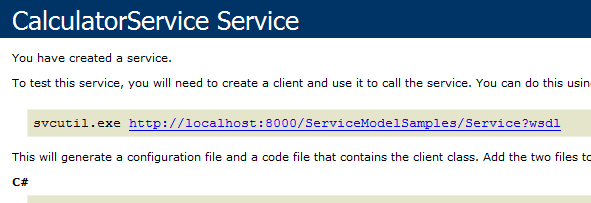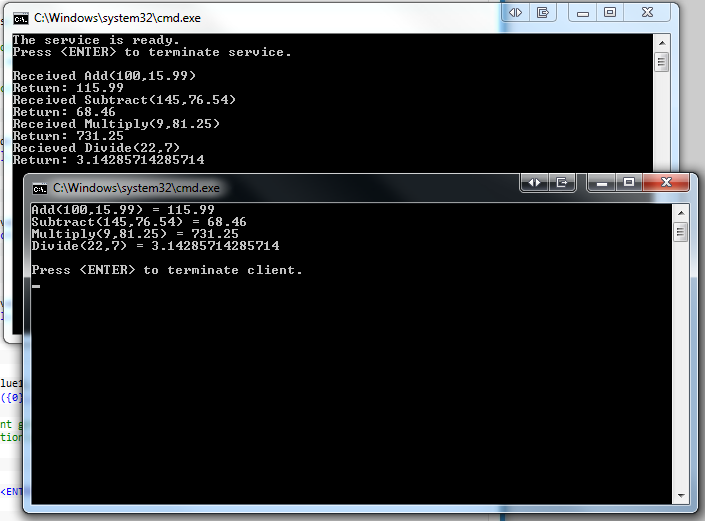Windows Communication Foundation - A Simple Client and Server
Windows Communication Foundation (or WCF for short) is an interface located inside the .NET Framework for creating connected, service-oriented applications. We can use C# and Visual Studio 2010 to build a simple WCF Client and WCF Server. We will start by developing the server and the service it will provide, and from that we can build a WCF Client based on that very server.
First we need to setup our project…
-
Start Visual Studio 2010 as an Administrator
-
Create a new Console Application, you can name it WCF.Tutorial.Server
-
Change the default Service namespace to Microsoft.ServiceModel.Samples
-
Open the Properties of the of the solution
-
Select the Application Tab
-
Change the box Default Namespace to Microsoft.ServiceModel.Samples
-
You will need to add a reference to System.ServiceModel.dll in your new project.
-
Rename Program.cs to Server.cs
-
Update the namespace line inside Server.cs to Microsoft.ServiceModel.Samples
-
Add using System.ServiceModel; to your Server.cs file.
…and NOW we are ready to build our interface for the service. In this case we are going to build a calculator.
using System;
using System.ServiceModel;
using System.ServiceModel.Description;
namespace Microsoft.ServiceModel.Samples
{
[ServiceContract(Namespace = "http://Microsoft.ServiceModel.Samles")]
public interface ICalculator
{
[OperationContract]
double Add(double n1, double n2);
[OperationContract]
double Subtract(double n1, double n2);
[OperationContract]
double Multiply(double n1, double n2);
[OperationContract]
double Divide(double n1, double n2);
}
public class CalculatorService : ICalculator
{
public double Add(double n1, double n2)
{
double result = n1 + n2;
Console.WriteLine("Received Add({0},{1})", n1, n2);
// Code added to write output to the console.
Console.WriteLine("Return: {0}", result);
return result;
}
public double Subtract(double n1, double n2)
{
double result = n1 - n2;
Console.WriteLine("Received Subtract({0},{1})", n1, n2);
Console.WriteLine("Return: {0}", result);
return result;
}
public double Multiply(double n1, double n2)
{
double result = n1 * n2;
Console.WriteLine("Received Multiply({0},{1})", n1, n2);
Console.WriteLine("Return: {0}", result);
return result;
}
public double Divide(double n1, double n2)
{
double result = n1 / n2;
Console.WriteLine("Recieved Divide({0},{1})", n1, n2);
Console.WriteLine("Return: {0}", result);
return result;
}
}
class Server
{
static void Main(string[] args)
{
Uri BaseAddress = new Uri("http://localhost:8000/ServiceModelSamples/Service");
ServiceHost SelfHost = new ServiceHost(typeof(CalculatorService), BaseAddress);
try
{
SelfHost.AddServiceEndpoint(
typeof(ICalculator),
new WSHttpBinding(),
"CalculatorService");
ServiceMetadataBehavior smb = new ServiceMetadataBehavior();
smb.HttpGetEnabled = true;
SelfHost.Description.Behaviors.Add(smb);
SelfHost.Open();
Console.WriteLine("The service is ready.");
Console.WriteLine("Press <ENTER> to terminate service.");
Console.WriteLine();
Console.ReadLine();
// Close the ServiceHostBase to shutdown the service.
SelfHost.Close();
}
catch (CommunicationException ce)
{
Console.WriteLine("An exception occured: {0}", ce.Message);
SelfHost.Abort();
}
}
}
}
The first block of code defines our calculator interface, or ICalculator. We have directives before each method, named OperationContractAttribute, that define what portions of this interface are being exposed for the WCF contract. Pretty straight forward.
Then our second block of code actually defines our CalculatorService. We have added some Console.WriteLine statements that will appear when we start the service up. Again, the operations this calculator is doing are very simple and could easily be added to a standalone program. However, we will be using this to demonstrate how to setup a WCF client-server environment.
Our final block of code defines the Server class. This will be in charge of spinning up the application and listening on a specified host and port number. In this case it will listen from localhost on port 8000. We declare a new service host, and attempt to bind the server to it. If it fails we catch the error and dump it to screen. If not, it will fire up the service and be ready for use! So go ahead and run your project (without debugging) and after it starts verify that the server is running by opening your web browser and navigating to http://localhost:8000/ServiceModelSamples/Service. You’ll see a screen like this:
Now we can just leave that running, and go ahead and build our Client project. Just do the following…
- Add a new project to the root of your Solution. Choose Console Application and name it WCF.Tutorial.Client
- Add a reference to System.ServiceModel.dll to the new project
- Rename Program.cs to Client.cs
- Add using System.ServiceModel; to the source code.
Now here is where we can use Visual Studio to build some code for us. Go ahead and open up the Visual Studio 2010 Command Prompt from your Program Files. Inside the command prompt navigate to the location of your client code project.
Now when you are inside the directory you want the generated code to be placed, run this command:
svcutil.exe /language:cs /out:generatedProxy.cs /config:app.config http://localhost:8000/ServiceModelSamples/service
Now all you have to do is add the generatedProxy file to your project. That should be as simple as clicking Show All Files and then Include in Project.
Now let’s define the client:
using System;
using System.ServiceModel;
using System.Text;
namespace Client
{
class Client
{
static void Main(string[] args)
{
// Step 1: Create an endpoint address and an instance of the WCF client
CalculatorClient client = new CalculatorClient();
// Step 2: Call the service operations.
// Call Add
double value1 = 100.00D;
double value2 = 15.99D;
double result = client.Add(value1, value2);
Console.WriteLine("Add({0},{1}) = {2}", value1, value2, result);
// Call Subtract
value1 = 145.00D;
value2 = 76.54D;
result = client.Subtract(value1, value2);
Console.WriteLine("Subtract({0},{1}) = {2}", value1, value2, result);
// Call Multiply
value1 = 9.00D;
value2 = 81.25D;
result = client.Multiply(value1, value2);
Console.WriteLine("Multiply({0},{1}) = {2}", value1, value2, result);
// Call Divide
value1 = 22.00D;
value2 = 7.00D;
result = client.Divide(value1, value2);
Console.WriteLine("Divide({0},{1}) = {2}", value1, value2, result);
// Step 3: Close the client gracefully.
// This closes the connection and cleans up resources.
client.Close();
Console.WriteLine();
Console.WriteLine("Press <ENTER> to terminate client.");
Console.ReadLine();
}
}
}
The first step is to create a CalculatorClient object. Then it is as simple as calling any of the following:
client.Add(...);
client.Subtract(...);
client.Multiply(...);
client.Divide(...);
All the above commands will cause our Client app to hit the Server app with requests. The Server app will then run the methods and send back results to the Client. Here is a screenshot of the applications running side-by-side:
With WCF you can setup dedicated application servers for your client apps to hit with requests. These requests can then be processed either synchronously or asynchronously. In this example we ran the commands synchronously, so we had to wait for the server to kick back results to us. But you could instead build a giant processing server, and have clients request asynchronous tasks and just catch a callback.
WCF can be applied for use in…
- Distributed Processing
- Threaded Web Applications
- Dedicated Servers hosting specific services, all based on their capability
- Routing tasks [ Client <-—> Proxy(WCF Server & Client) <-—> Server ]
- …any other possible Client-Server task you would need! The possibilities are up to you.
All of this is easily setup and built by just using C#, .NET, and Visual Studio
- If you can write your methods and algorithms in C#, you can extend them for use in WCF.