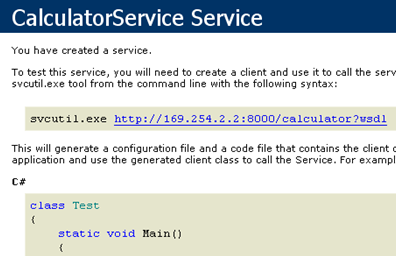Disable You Have Created a Service
When you create a basic WCF service hosted through IIS, you are greeted with a generic page informing you that “You Have Created a Service”. This is useful since it provides to the developer two critical pieces of information. First it lets you know that the service is up and running, second it provides basic code stubs to query the service with. While this may be fine for development, you might not want to display this page in production. Disabling it is not intuitive, but with some searching through the MSDN documentation I have found the preferred way of changing this page.
When you first setup a service, you’ll see this screen when you visit the service URL:
To disable the HTML “You Have Created a Service” page for your WCF services, simply add this XML inside your Web.config file as a child of configuration
<system.serviceModel>
<behaviors>
<serviceBehaviors>
<behavior>
<serviceDebug httpHelpPageEnabled="false"
httpsHelpPageenabled="false" />
</behavior>
</serviceBehaviors>
</behaviors>
</system.serviceModel>
This block of XML will then cause the raw XML information to be displayed instead of the generic “You Have Created a Service” page. You can fine tune the behavior even more, so you may want to reference MSDN for more information.